Renewal Help
Page Content
When It's Time to Renew Your Business
Renewal notices are mailed approximately 45 days before the renewal due date. Please pay your fees and update your information by the renewal due date.
File Your Annual Report/Renewal and Pay Online
Follow these steps to renew online:
Select
Renew Existing Business and enter your email address, then your registry number. (If you don't know your registry number, use
Find My Business to search by business name.)
Select “Retrieve Renewal Detail” to bring up your entity’s information. Then select “Start Renewal” unless your renewal is not yet due or cannot be renewed for some other reason.
Enter your daytime contact information, then review and update your information as needed. Continue to the end, then Sign and Submit using a major credit card over our
secure payment system (web renewal FAQ).
Benefits of Online Filing
When you file online the process is completed within minutes instead of days. As soon as you complete the process a confirmation email is sent with a payment receipt for your records. You will also receive an email confirming the filing with an attached copy of the filed annual report/renewal.
Renew by Mail
Find your business in the Registry Database using your company name or registry number.
- Once you locate your business, select the registry number or name to open the business listing. The next page will have a link: "Click here to generate and print an annual report/renewal." This link will only display if your business is due for renewal. See an example in the screen shot below:
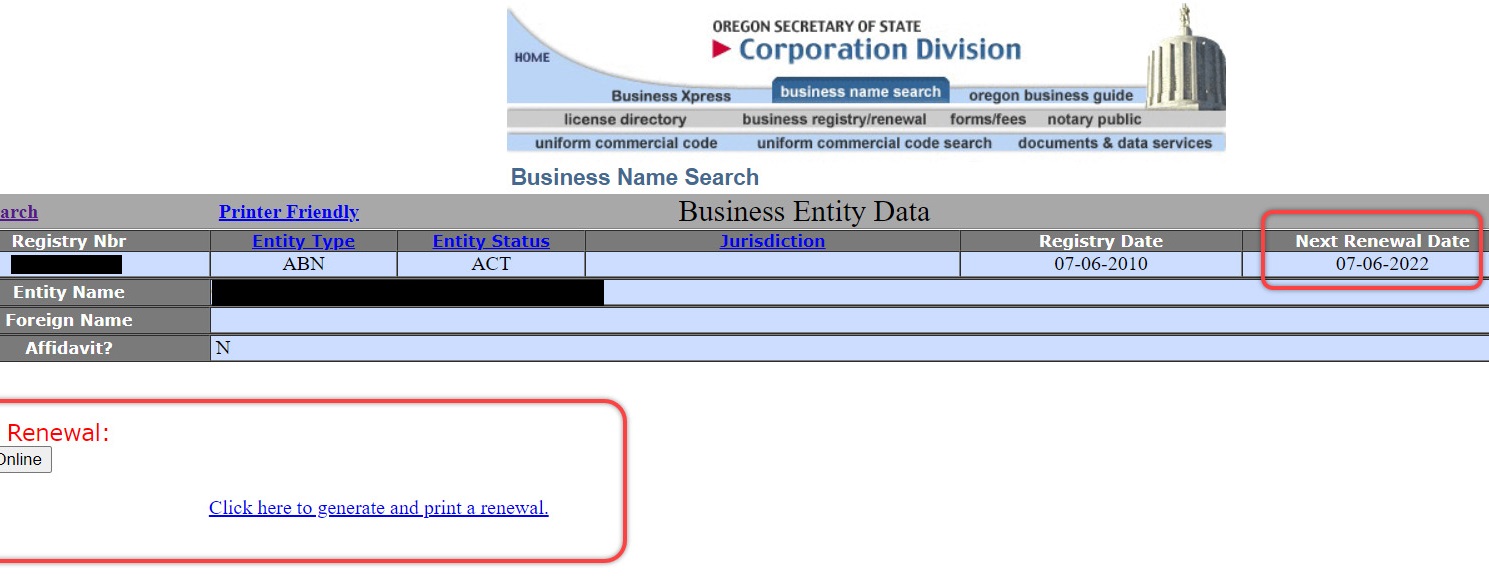
- For any changes to names or addresses on the form, draw a line through the incorrect information and write the correct details next to it.
- Print the form and
send it with the payment to the address listed at the top of the form.
Contact us if you need further assistance.